Line
The Line element lets you draw a line... solid or with a pattern.
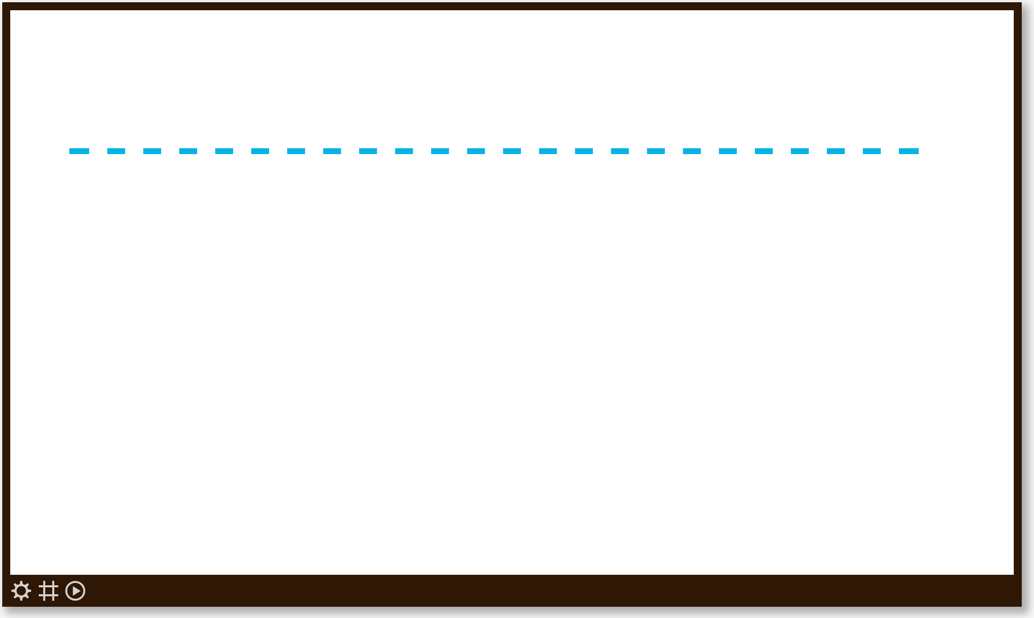
Properties
You can configure the element using the following properties:
| Property | Explanation |
|---|---|
| Orientation | Although you can rotate a line, it can be more convenient to select either a horizontal or vertical orientation from the get go. |
| Line thickness | Set the thickness of the line. |
| Style | Select from a couple of different styles, like solid, dashed, dotted, double and light shadow. Note that web browsers tend to render these styles in in different ways. So during playback a line with an alternative style can look different than in the designer. |
And finally there are a number of generic app properties that you can configure that you'll find on many other elements as well.