Dashboard
When you first login to Bizplay, you are taken to your personal dashboard. From here you can create and publish your content.
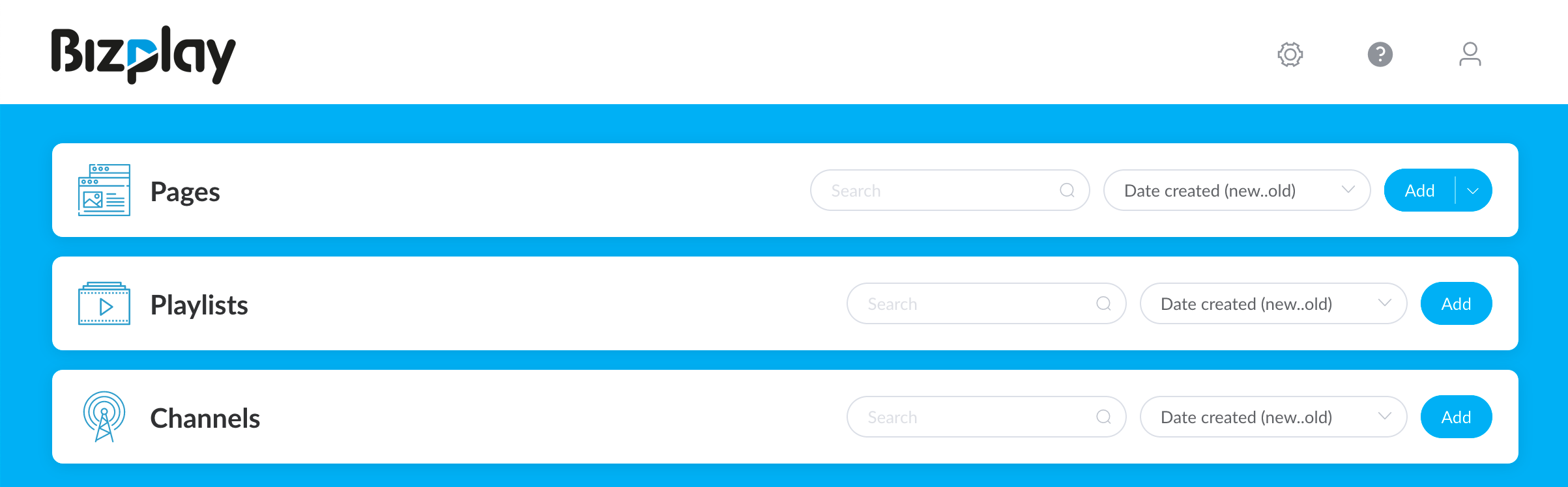
Basic Building Blocks
You can see the basic building blocks at a glance:
- Pages: the individual slides with information
- Playlists: playback sequences of pages
- Channels: a collection of playlists that can be played back on any playback device
Click on any of the panels to open them and see your collections of pages, playlists and channels inside.
Common Functionality
The different sections in the dashboard all share a set of common functionality.
Search
Using the search field in one of the sections enables you to find items whose name contain the typed in search term. It will search the current folder and all subfolders.
Sort Order
By default, each section is sorted from newest to oldest item in terms of when they were created. You can change sort order to display items in ascending or descending order based on creation time, modified time and name.
Multi-select
To update multiple items at once, you can drag a rectangle around the items you like to select. Alternatively, you can also hold down the Ctrl (Windows or Linux) or ⌘ (MacOS) key to add/remove individual items to/from the selected set. Once selected, you can move the selected set to a different folder or delete the selected items by pressing the Del (Windows or Linux) or Backspace (MacOS) key.
Multiple Dashboards
Apart from the fact that dashboards are the main container of pages, playlists and channels, they are also the main container of things that you upload or configure on a page, like images, videos and social media accounts.
The nice thing is that you can create as many dashboards as you like within your subscription. That way you can create isolated silos of content. In addition, you can grant each user access to specific dashboards. This is a great mechanism for larger organizations to give each department (for example) its own signage workspace.
If a user has access to multiple dashboards, she can easily switch between them with the dashboard selector next to the logo.